IPTran LT
For single lane configurations
The IPTran LT includes a payment application and peripheral driver to provide a flexible, out-of-scope integrated payments solution for single-lane embedded ECR/POS installations.
What’s in the box?


Step 1: Setup
A. Connect IPTran LT to ECR/POS using the ECR/POS cable (port C).
B. If using a PIN Pad/MSR, connect IPTran LT to the PIN Pad/MSR with the PIN Pad adaptor cable (port D) and PIN Pad serial cable (included with PIN Pad).
C. Connect IPTran LT to the internet using the Ethernet cable (port B) and router.
D. From a 120V output, connect 5VDC power supply to IPTran LT (port E).
For EMV installations, proceed to step 1E below. For non-EMV installations, proceed to step 2.
E. Perform an EMV Parameter Download (consult POS manual or provider for more information).

Step 2: Run a test transaction
Before you start live processing, run a test transaction and contact the merchant services provider to ensure that the account is live and that the funds have been successfully deposited.
The merchant should also verify after the first successful batch settlement that the associated funds hit their account.
If you did not request the IPTran LT to be pre-configured, please visit www.dsipscs.com to configure your Datacap products.
Tran Server w/ PDC
For Multilane configurations
Utilizing a supported PIN Pad/MSR (sold separately), the PDC communicates to the ECR/POS and passes transaction info to a single Tran Server via the network. The Tran Server acts as a Payments Hub to consolidate payment processing activity.
What’s in the box?
Tran Server kit
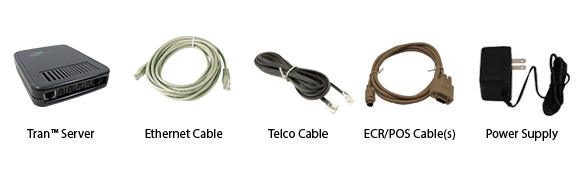

PDC kit



Step 1: Connect PDC lane kits
- Connect PDC to ECR/POS using the ECR/POS Cable (Port J).
- Connect PIN Pad/MSR to the PDC with the PIN Pad Adaptor cable (Port K).
- Connect PDC to network using the Ethernet cable (Port I).
- From a 120V output, connect 5VDC power supply to PDC (Port L).
PDCs must be connected to the same network as the Tran Server.
*Repeat for each ECR/POS*
Step 2: Connect Tran Server
- Connect Telco cable to Tran Server (Port F).
- Connect Ethernet cable to Tran Server (Port A) and router.
- From a 120V output, connect 5VDC power supply to Tran Server (Port G).
Step 3: Run a Test Transaction
Before you start live processing, run a test transaction and contact the merchant services provider to ensure that the account is live and that the funds have been successfully deposited.
The merchant should also verify after the first successful batch settlement that the associated funds hit their account.
If you did not request the Tran Server and PDC’s to be pre-configured, please visit PSCS to configure your Datacap products.
